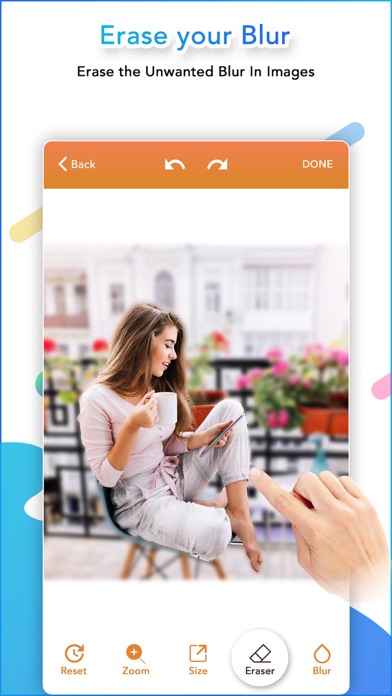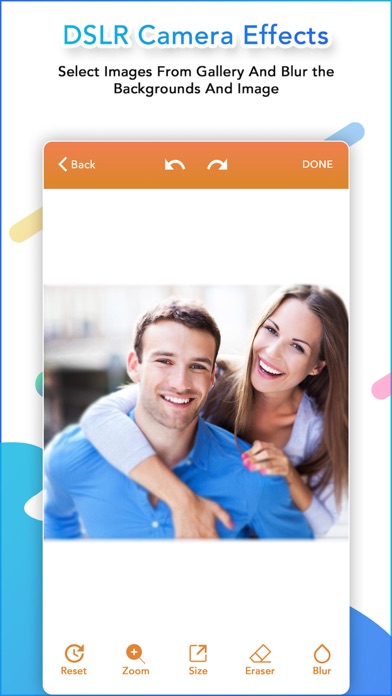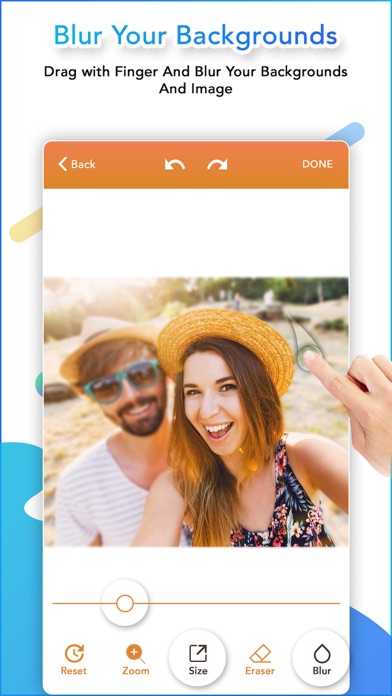DSLR Camera Blur Background app has lots of photo blurring ,bokeh tools. Using them you can easily make your own DSLR Bokeh Effect. It has manual and shape blur features. Use your finger and touch on unwanted part of your photo that you want to blur and keep your special part focused on.
DSLR Camera is the best photo blur tool to blur image background and create real DSLR Camera effect.
DSLR Camera with image blur tool allows you to blur the background of your photo very fast to create amazing photos with blurred background.
DSLR Camera is the best free alternative to popular applications such as Blur Image Background, Blur Image - DSLR focus effect and DSLR Camera.
DSLR Camera is very easy to use:
Features :
==> Select image from gallery or capture image.
==> Crop or Rotate selected.
==> With blur brush, blur the parts you want in image to be blurred.
==> Erase the image with Eraser option.
==> Undo and Redo option are available.
==> You can reset image with edited changes on screen.
==> Use different blur effects provided.
==> You can change size, offset, intensity of brush and use.
==> Save photos in device or application.
==> Share your blur image background photos with your friends and family in Facebook, Instagram, Twitter, WatsApp and other social networks.